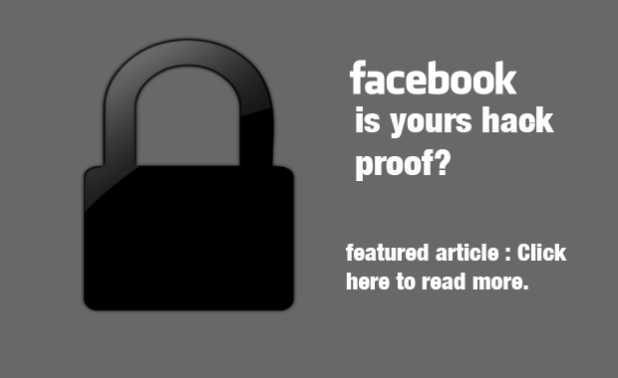Social Networking sites such as Facebook and Twitter has turned out into ones real identity. It is a reflection of our own identity in the society. Society tend to assess ones personality according to their social networking activities such as updates, photos and interests. Like in real life, It is important to protect our online identity. As far as I am aware, most of the users are not concerned about their online security and privacy.
A secret Answer : Strong passwords doesn’t really matter.
When it comes to security, Strong password is a joke. It doesn’t matter how many combinations you have used or how many special characters or numbers you have added. However, It is a good practice to use all possible combinations of Captial Letters, Numbers and Special Characters. The reason why I am saying this is, we always ignore a simple question all websites ask for – “A Secret Answer”. When your “Secret Answer” is weak, your strong password is a joke for hackers.
Tighten your Secret Answers : Why Secret Answer is Important?
While signing up for the first time; all prominent websites ask for Secret Question and a Secret Answer. However, my findings points that “Secret Question” isn’t the right phrase because it is visible to Public. Most of the users enter simple and quick answers when they are just one step away from finish. Usually, Websites use this information to recover your password, Incase if you loose your password. But, hackers use this to hack into your profiles. I strongly recommend you to tighten your Facebook Secret answers. But sadly, I couldn’t find option in Facebook to change my secret question or answer unless you claim a hacking attempt. I recommend to keep your secret answer as secured as you can with all possible combination of numbers, captial letters and special characters.
Verify your Facebook security here.
Locking down your colleagues or friends account can’t be much more easier.
If you know little more personal information about your colleague or friend. You can give a try on it.
Step 1 : Click on forgotten Password.

Step 2 : Identity your account : Enter your victims Id or Email Address

Step 3: Click on No Longer access to these.

Step 5: Enter your email Address.
Cover your face : If you dont want to let the victim know who you are.

Step 6 : Guess the Secret Answer.
This is the trickiest part. You have to guess the answer. If the secret answer is not a strongly typed word and you know a little more information about the victim. It wouldnt be hard to guess. It would be a piece of cake. For eg:
- What is your grandfathers occupation?
- Which is your mothers home town/city?
- What is the Last name of your first grade’s teacher?
- What is your first pet’s name?

Note : Author will not be responsible for any sort of outcomes. Facebook will Lock down the profile for next 24 hours.
I strongly recommend to update your Facebook security here.
Facebook address this issue as follows:
https://www.facebook.com/help/?faq=174775012577892
Facebook Lock down.
Once you managed to enter the right secret answer. Facebook locks you down for next 24 hours, letting user to confirm the legitimacy of request. This shows a weak “Secret answer” let anyone lock your fb page for 24 hours. If the user haven’t checked their mail for 24 hours, account is all yours.
. 

Update: March 23, 2012
“Facebook will not let you update your new password straight away when you reset your password clicking “forgotten password” link. You might need to wait for another 24 hours. Your account will get locked down for 24 hours. Warning messages will be send to all your mails registered with Facebook. It warns that your account is locked for 24 hours and ask to click another link, if user identifies this as a hacking attempt or spam.”
How to change Facebook Security Question and Answer?
If you want to change your security question or answer. Just follow the above steps and once you get the email from Facebook. Click on the second link “Didn’t request this change” . Make Facebook believe that someone else has answered your secret answer correctly. Facebook will identify the issue as a hacking attempt and will let you run through series of security checks. They may ask you to login from another computer you recently logged in. Clear your security checks. Once you’ve proved your identity. Facebook will redirect to a page where you can change you security question and answers.